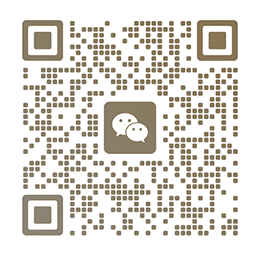![图片[1]-[综合效果器套装] Waves Ultimate 15 v24.11.17 [WiN, MacOSX](9.08GB+8.75GB)-果果音源网](https://dj.paypey.top/wp-content/uploads/2024/12/7E5TRJBCFCHO5G321ZPWHU.png)
Win安装方法
0. 在此处检查系统要求:https://www.waves.com/support/tech-specs/system-requirements#plugins|version-14
1. 转到 1- 安装程序文件夹并安装 Waves Central 并运行。
2. 卸载以前的版本并从 Waves Central 设置运行修复权限并登录 Waves(如果您想要 Studio Verse)。(如果需要,请备份预设和其他数据)
3. 选择离线安装程序并单击从离线安装程序安装
4. 浏览您下载的 Waves 文件夹(内部:1 - 安装程序)
5. 选择 Waves Ultimate 或任何其他插件和应用程序并选择安装(取消选中 SD/HD)
6. 运行 V.R 补丁
7. 重新启动
8. 加载 StudioRack 并登录 Waves 以使用 Studio Verse。
9 完成。
感谢 Team V.R 补丁
注意:离线安装遵循官方 Waves 方法。如果安装失败,请访问 https://www.waves.com/support 寻求帮助。
Waves 仪器的样本库
https://www.waves.com/downloads/sample-libraries
Mac安装方法"
注意:
?Apple Silicon 不受支持且未经测试
0. 在此处检查系统要求:https://www.waves.com/support/tech-specs/system-requirements#plugins|version-14
1. 转到 1- 安装程序文件夹并安装 Waves Central 并运行。
1a. 如果您的安装卡住了,请通过在终端中粘贴以下代码以 root 身份运行 Waves Central(输入密码后,Waves Central 将以 root 身份打开)
终端代码:
sudo /Applications/Waves\ Central.app/Contents/MacOS/Waves\ Central
2. 卸载以前的版本并从 Waves Central 设置中运行修复权限并登录 Waves(如果您想要 Studio Verse)。 (如果需要,请备份预设和其他数据)
3. 选择离线安装程序并单击从离线安装程序安装
4. 浏览您下载的 Waves 文件夹(内部:1 - 安装程序)
5. 选择 Waves Ultimate 或任何其他插件和应用程序并选择安装(取消选中 SD/HD)
6. 应用补丁
7. 重新启动
8. 从应用程序/Waves 运行 AU reg Utility
10. 加载 StudioRack 并登录 Waves 以使用 Studio Verse。
11 完成。
注意:离线安装遵循官方 Waves 方法。如果安装失败,请查看 https://www.waves.com/support 获取帮助。
Waves 乐器的样本库
https://www.waves.com/downloads/sample-libraries
Waves卸载:
如果之前安装过waves,想要重新安装其他版本,需要把原来电脑上安装的WAVES删除干净, 一定要注意:统统删干净,一个不能留!包括注册表等信息,否则会出现问题。
具体方法:
卸载工具:
注:建议使用[卸载工具],特别是Win版[卸载工具]还能自动清理注册表文件,基本上不用手动清理了,非常方便!
WiN (Incl V.R Patch) | 17 November 2024 | 9.08 GB
macOS | 17 November 2024 | 8.75 GB
Waves 是全球领先的专业和消费电子音频市场音频插件和信号处理器开发商。
2024 年 11 月 13 日
更新:SuperRack SoundGrid 和 Performer:用于 LAWO 控制台的 ProLink 集成。ShowRack
命令与 ProLink 配合使用。
已修复:插件链接器预设的保存损坏。
说明
– 包含 Waves Ultimate 2024.6-VR 补丁
Waves is the world’s leading developer of audio plugins and signal processors for the professional and consumer electronics audio markets.
November 13, 2024
Updated: SuperRack SoundGrid & Performer: ProLink Integration for LAWO Consoles.
ShowRack command working with ProLink.
Fixed: Corrupted save of a plugin chainer preset.
Notes
– Included Waves Ultimate 2024.6-V.R Patch


![[激活工具]Ample Sound Activation Manager 3 v1.0.0 Incl Emulator and Keygen-R2R [WiN](2.2MB)-果果音源网](https://dj.paypey.top/wp-content/themes/Zibll65/img/thumbnail.svg)

![[打谱工具]Steinberg Dorico Pro 5 v5.1.70 V.R+安装方法 [WiN](539MB)-果果音源网](https://dj.paypey.top/wp-content/uploads/2024/12/WFJYYSPOPXG7JHUMPQ7OQ5.png)
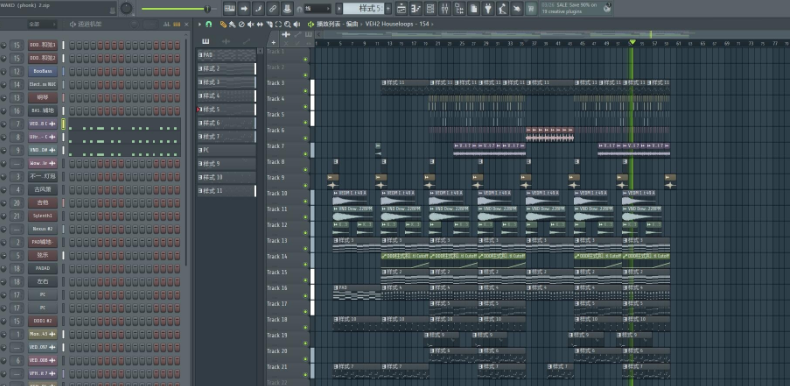
![[经典5弦电贝司音源]Impact Soundworks Shreddage 3.5 Precision v2.0.6 [KONTAKT](3.58Gb)-果果音源网](https://dj.paypey.top/wp-content/uploads/2024/12/VP3V1EQWXSA90MBA3N9E.png)
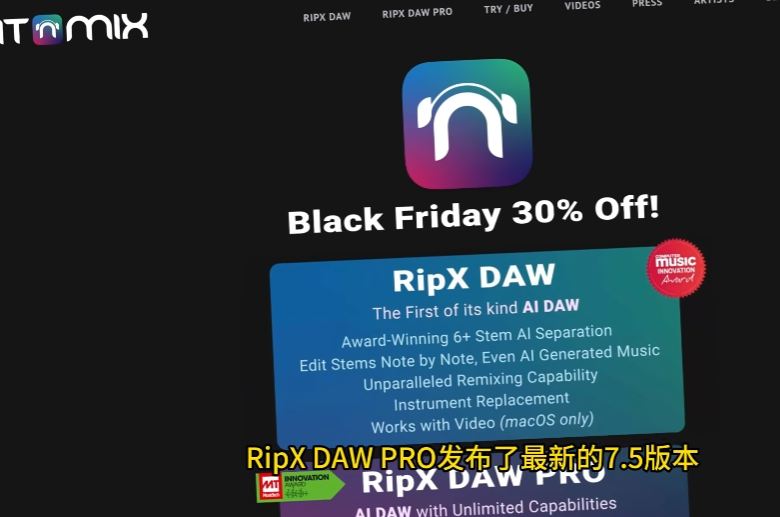
![[插件联盟bx超级效果套装]brainworx Plugins Bundle 2024.5 CE Rev.2 [WiN](681Mb)-果果音源网](https://www.shuziyinpin.vip/wp-content/uploads/2024/05/7F6CE97AB515E591FEA5ADD7840CA1AF.png)
![[臭氧母带处理插件]iZotope Ozone 11 Advanced v11.0.0 [MacOSX](657Mb)-果果音源网](https://dj.paypey.top/wp-content/uploads/2024/12/TNY_DH_JTV831Y7.png)
![[自然透明的音高修正插件]Synchro Arts RePitch v1.5.26 [WiN](13.7MB)-果果音源网](https://dj.paypey.top/wp-content/uploads/2025/03/QXC_XNC2X03C7RJ72.png)

![[总线压缩器]Dotec-Audio DeeGlue v1.0.0 [MacOSX](16.88MB)-果果音源网](https://www.shuziyinpin.vip/wp-content/uploads/2024/11/deeglue.jpg)
![[智能和弦生成工具]Plugin Boutique Scaler v2.9.0 R2R [WiN, MacOSX]-果果音源网](https://www.shuziyinpin.vip/wp-content/uploads/2024/05/44A04F3513C8CD5532278864C7E6F87C.png)


![[综合效果器套装]Waves Ultimate 14 v11.02.24 Incl V.R Patch [WiN](8.54Gb)-果果音源网](https://dj.paypey.top/wp-content/uploads/2024/12/CRARATWSWPKXMHL0WZOX.png)

![[一键安装免激活版经典混响插件套装]ValhallaDSP bundle 2024.11 CE-VR [MacOSX](83.17MB)-果果音源网](https://dj.paypey.top/wp-content/uploads/2024/12/123.jpg)
![[自动音高修正] Antares Auto-Tune Pro X v10.3.1 CE [WiN](85.5Mb)-果果音源网](https://www.shuziyinpin.vip/wp-content/uploads/2024/05/96623FF6-8EC9-4cba-B1D6-669680E7C958.png)

![[终极混音架插件套件]Nuro Audio Xrack Pro v1.0.2 [WiN, MacOSX](98MB+585.4MB)-果果音源网](https://dj.paypey.top/wp-content/uploads/2024/11/微信图片_20241111154837.png)


![AI智能齿音消除器]Techivation M-De-Esser 2 v.1.0 [WiN](50MB-果果音源网](https://dj.paypey.top/wp-content/uploads/2025/02/Q6KEPM@W2W5TBJOPLCE@C.png)
![[音高修改全家桶] Antares Auto-Tune Unlimited 2023.12 CE-VR [WiN](985.2Mb)-果果音源网](https://www.shuziyinpin.vip/wp-content/uploads/2024/05/5DFFD5F33B61F97FDDF2DA5F2A44AE2B-1024x364.png)