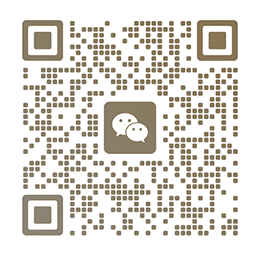![图片[1]-[打谱工具]Steinberg Dorico Pro 5 v5.1.70 V.R+安装方法 [WiN](539MB)-果果音源网](https://dj.paypey.top/wp-content/uploads/2024/12/WFJYYSPOPXG7JHUMPQ7OQ5-300x140.png)
P2P (Incl V.R Unlocker) | 20 November 2024 | 539 MB 安装方法: 点击查看 0 下载最新版本(来自 steinberg 网站): -Steinberg MediaBay (媒体管理) -Steinberg (激活管理器) -Steinberg (库管理器) 1. 安装 stinberg 产品 2. 运行 V.R Unlocker。 3. 先安装好HALion Sonic SE 7,再安装Dorico Pro 5音色库 完成! 所有功劳归功于 Team V.R 和 Team V.R Unlocker Dorico 可帮助您编写音乐符号,自动生成质量卓越的打印结果 — 并以惊人的真实感播放。它非常简单,任何人都可以学习,但拥有数百种高级符号、功能、选项和声音,即使是最苛刻的专业人士也能满足。 Dorico helps you to write music notation, automatically producing printed results of exceptional quality — and plays it back with breathtaking realism. It is easy enough for anyone to learn, yet has hundreds of advanced notations, features, options and sounds to satisfy even the most demanding professionals.
© 版权声明
THE END

![[打谱工具]Steinberg Dorico Pro 5 v5.1.70 V.R+安装方法 [WiN](539MB)-果果音源网](https://dj.paypey.top/wp-content/uploads/2024/12/WFJYYSPOPXG7JHUMPQ7OQ5.png)

![[激活工具]Ample Sound Activation Manager 3 v1.0.0 Incl Emulator and Keygen-R2R [WiN](2.2MB)-果果音源网](https://dj.paypey.top/wp-content/themes/Zibll65/img/thumbnail.svg)

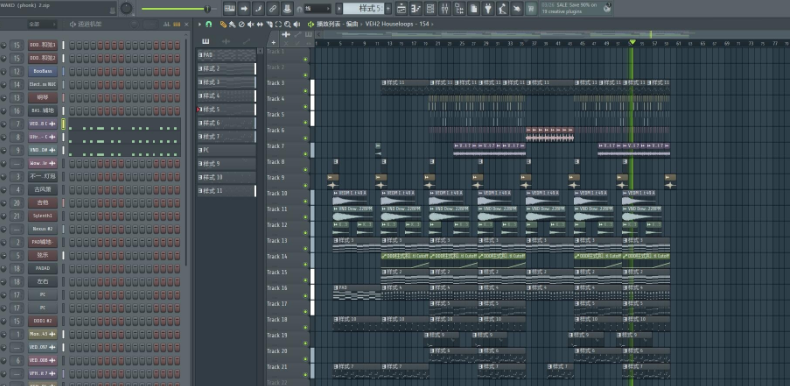
![[经典5弦电贝司音源]Impact Soundworks Shreddage 3.5 Precision v2.0.6 [KONTAKT](3.58Gb)-果果音源网](https://dj.paypey.top/wp-content/uploads/2024/12/VP3V1EQWXSA90MBA3N9E.png)
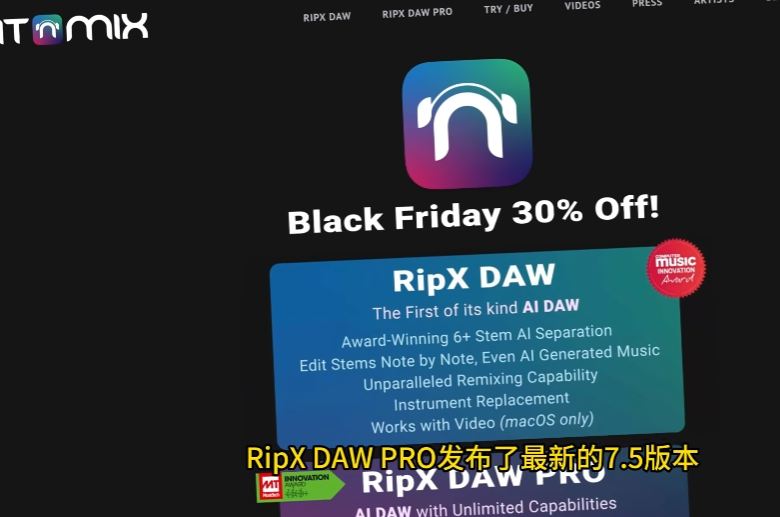

![[插件联盟bx超级效果套装]brainworx Plugins Bundle 2024.5 CE Rev.2 [WiN](681Mb)-果果音源网](https://www.shuziyinpin.vip/wp-content/uploads/2024/05/7F6CE97AB515E591FEA5ADD7840CA1AF.png)
![[8弦摇滚金属吉他音源]Impact Soundworks Shreddage 3.5 Hydra v2.0.3 [KONTAKT](13.43Gb)-果果音源网](https://www.shuziyinpin.vip/wp-content/uploads/2024/07/00009971.jpg)
![原声贝司音源]PastToFutureReverbs Ovation Acoustic Bass [KONTAKT](180.90Mb)-果果音源网](https://www.shuziyinpin.vip/wp-content/uploads/2024/08/e390a5e6-d698-4027-a1e3-61a87b474da2-1024x1024.png)
![[终极鼓和贝斯编曲教程]Singomakers Drum and Bass Production Course(4.02Gb)-果果音源网](https://dj.paypey.top/wp-content/uploads/2024/12/E@IABBB2S6C7XFDN9MEW.png)

![[单簧管音源]8Dio Claire Clarinet Virtuoso [KONTAKT](5.66Gb)-果果音源网](https://www.shuziyinpin.vip/wp-content/uploads/2024/06/e72b15a9-9f3f-4e65-90c2-858e7f73cfa1.png)
![[古典吉他弹曼陀铃四种乐器音源第2卷]Evolution Series Chronicles Tales of the Road Vol 2 [KONTAKT](23.61 Gb)-果果音源网](https://www.shuziyinpin.vip/wp-content/uploads/2024/06/f6a0804858c8031e68d6d61dd7ea8b09.jpeg)
![[班卓琴音源]Realitone RealiBanjo v3.0 [KONTAKT](203Mb)-果果音源网](https://www.shuziyinpin.vip/wp-content/uploads/2024/06/1718907593_1579571664.webp)
![AI中文歌唱合成软件]Dreamtonics Synthesizer V Studio Pro 1.9.0+安装方法 [WiN](4.4GB)-果果音源网](https://dj.paypey.top/wp-content/uploads/2024/12/39LS5XB0NP@7UTPMSPQ.png)
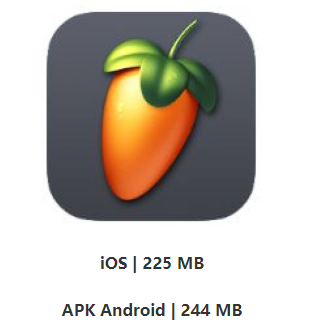

![[尤克里里音源]Splash Sound Ukulele [KONTAKT](1004.3Mb)-果果音源网](https://dj.paypey.top/wp-content/uploads/2024/12/WNYN6ZNMO03CS@CB@4.png)
![[Funky吉他音源]PastToFutureReverbs Funky Guitar [KONTAKT](109.44MB)-果果音源网](https://dj.paypey.top/wp-content/uploads/2024/12/ZN8OI8ISHHARC3ZNV106.png)
![[手碟音源]Soniccouture Pan Drums II [KONTAKT] (6.32 GB)-果果音源网](https://www.shuziyinpin.vip/wp-content/uploads/2024/06/a5ed7eb0-8a03-48b1-90d4-1fc82ca9995b.png)