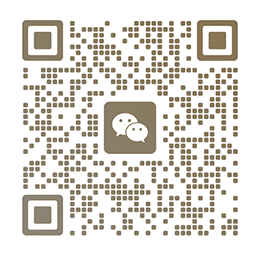![图片[1]-[Studio One 7简体中文正式版 带音频分离]Presonus Studio One Pro 7 U2B Rev2+安装教程 [MacOSX](1.84GB)-果果音源网](https://dj.paypey.top/wp-content/themes/Zibll65/img/thumbnail-lg.svg)
P2P | 29 October 2024 | 1.84 GB
推荐阅读:
[Studio One 7简体中文正式版 带音频分离]PreSonus Studio One Pro 7 v7.0.0+安装教程 [WiN](1.03GB)
Studio One 6 等通过hosts阻止屏蔽和防火墙出站规则彻底解决激活失效的办法 [WiN, MacOSX]
安装方法:
安装之后替换下主程序补丁到 MAC HD ▸ 应用程序 ▸ Studio One 6(右键显示包内容) ▸ Contents ▸ MacOS
修复下补丁权限=》
Mac打开任何来源及运行第三方软件和插件的修复命令
使用KeyGen注册机批量生成的离线证书激活=》
此版本似乎修复了上一版本中所有无法正常工作的问题(它实际上分离了词干,可以读取从以前的 Studio One 版本保存的模板,显示乐器缩略图等)。
如果应用程序最初无法正常工作并显示已损坏且无法打开,只需打开终端并输入“xattr -cr”,然后输入一个空格,使用 Finder 将 Studio One 7.app 从应用程序文件夹拖到您正在输入的终端(路径和文件名将显示在命令行中您之前输入的内容之后)并按回车键。
转到“/Applications/Studio One 7.app/Contents/Resources”并删除 weblink.xlm 文件,以绕过计算机被阻止。
Rev2:添加了 Stem Separation 和 Splice
我应该澄清的是,Stem Separation 和 Splice 都可以从 Studio One 7 下载管理器中获得。
Studio One Pro 是您的一体化制作强大工具,拥有您录制、制作、混音、掌握和表演所需的一切。第 7 版现已推出,并附带 30 个附加功能和改进。
Studio One Pro 7 – Splice 集成及更多
Studio One Pro 7 附带 30 多个新功能。我们为您总结了最重要的功能:
Studio One Pro 7 允许您直接在 DAW 中访问 Splice 的大量样本库。使用带声音搜索功能可享受数以千计的免费、精心挑选的 Splice 样本,这些样本与您的项目的节拍、调和节奏完美同步。
人工智能驱动的 Stem Separation 是最需要的功能之一,已在版本 7 中提供。它允许您将音频解混成四个独立的音轨,将主干与现有音轨隔离开来。分离的音频事件可以再次合并到单个文件中,从而可以快速创建乐器。
Deep Flight One 现在可作为 Studio One Pro 7 中的独立虚拟乐器使用,提供三层、集成效果和全新预设。
使用 Global Transponse,您只需单击一下即可实时更改整首歌曲的调。音频和音符事件会自动移调。
全新且完全集成的 Launcher 提供了一种在 Studio One Pro 7 中录制、编排和制作音乐的全新方式。作为 Arrangement 的一部分并与 Timeline 并列,Launcher 提供了一套全新的工作流程,允许用户在这两个环境之间自由移动。
Rev2: Stem Separation and Splice added
I should clarify that both Stem Separation and Splice are available from the Studio One 7 download manager.
Studio One Pro is your all-in-one production powerhouse with everything you need to record, produce, mix, master and perform. Version 7 is available now and comes with 30 additional features and improvements.
Studio One Pro 7 – Splice integration and more
Studio One Pro 7 comes with over 30 new features. We have summarized the most important ones for you:
Studio One Pro 7 allows you to access Splice’s extensive sample library directly in your DAW. Use the Search-with-Sound-function to enjoy thousands of free, hand-picked Splice samples that are perfectly synced to the beat, key and tempo of your project.
AI-Powered Stem Separation, one of the most requested features, is available in Version 7. It allows you to un-mix audio into four separate tracks, isolating stems from existing audio tracks. The separated audio events can be bounced again into a single file, allowing for quick instrumental creation.
Deep Flight One is now available as a standalone virtual instrument in Studio One Pro 7, offering three layers, integrated effects and brand new presets.
With Global Transponse, you can change the key of an entire song in real time with just one click. Audio and notes events are automatically transposed.
The brand new and fully-integrated Launcher offers a completely new way to record, arrange and produce music in Studio One Pro 7. As part of the Arrangement and side-by-side with the Timeline, the Launcher offers a completely new set of workflows that allow users to move freely between these two environments.
Rev2:添加了 Stem Separation 和 Splice
我应该澄清的是,Stem Separation 和 Splice 都可以从 Studio One 7 下载管理器中获得。
Studio One Pro 是您的一体化制作强大工具,拥有您录制、制作、混音、掌握和表演所需的一切。第 7 版现已推出,并附带 30 个附加功能和改进。
Studio One Pro 7 – Splice 集成及更多
Studio One Pro 7 附带 30 多个新功能。我们为您总结了最重要的功能:
Studio One Pro 7 允许您直接在 DAW 中访问 Splice 的大量样本库。使用带声音搜索功能可享受数以千计的免费、精心挑选的 Splice 样本,这些样本与您的项目的节拍、调和节奏完美同步。
人工智能驱动的 Stem Separation 是最需要的功能之一,已在版本 7 中提供。它允许您将音频解混成四个独立的音轨,将主干与现有音轨隔离开来。分离的音频事件可以再次合并到单个文件中,从而可以快速创建乐器。
Deep Flight One 现在可作为 Studio One Pro 7 中的独立虚拟乐器使用,提供三层、集成效果和全新预设。
使用 Global Transponse,您只需单击一下即可实时更改整首歌曲的调。音频和音符事件会自动移调。
全新且完全集成的 Launcher 提供了一种在 Studio One Pro 7 中录制、编排和制作音乐的全新方式。作为 Arrangement 的一部分并与 Timeline 并列,Launcher 提供了一套全新的工作流程,允许用户在这两个环境之间自由移动。
Rev2: Stem Separation and Splice added
I should clarify that both Stem Separation and Splice are available from the Studio One 7 download manager.
Studio One Pro is your all-in-one production powerhouse with everything you need to record, produce, mix, master and perform. Version 7 is available now and comes with 30 additional features and improvements.
Studio One Pro 7 – Splice integration and more
Studio One Pro 7 comes with over 30 new features. We have summarized the most important ones for you:
Studio One Pro 7 allows you to access Splice’s extensive sample library directly in your DAW. Use the Search-with-Sound-function to enjoy thousands of free, hand-picked Splice samples that are perfectly synced to the beat, key and tempo of your project.
AI-Powered Stem Separation, one of the most requested features, is available in Version 7. It allows you to un-mix audio into four separate tracks, isolating stems from existing audio tracks. The separated audio events can be bounced again into a single file, allowing for quick instrumental creation.
Deep Flight One is now available as a standalone virtual instrument in Studio One Pro 7, offering three layers, integrated effects and brand new presets.
With Global Transponse, you can change the key of an entire song in real time with just one click. Audio and notes events are automatically transposed.
The brand new and fully-integrated Launcher offers a completely new way to record, arrange and produce music in Studio One Pro 7. As part of the Arrangement and side-by-side with the Timeline, the Launcher offers a completely new set of workflows that allow users to move freely between these two environments.
![图片[1]-[Studio One 7简体中文正式版 带音频分离]Presonus Studio One Pro 7 U2B Rev2+安装教程 [MacOSX](1.84GB)-果果音源网](https://dj.paypey.top/wp-content/uploads/2024/12/YYL90ZHKTO4R64@OUBM.png)


![[激活工具]Ample Sound Activation Manager 3 v1.0.0 Incl Emulator and Keygen-R2R [WiN](2.2MB)-果果音源网](https://dj.paypey.top/wp-content/themes/Zibll65/img/thumbnail.svg)

![[打谱工具]Steinberg Dorico Pro 5 v5.1.70 V.R+安装方法 [WiN](539MB)-果果音源网](https://dj.paypey.top/wp-content/uploads/2024/12/WFJYYSPOPXG7JHUMPQ7OQ5.png)
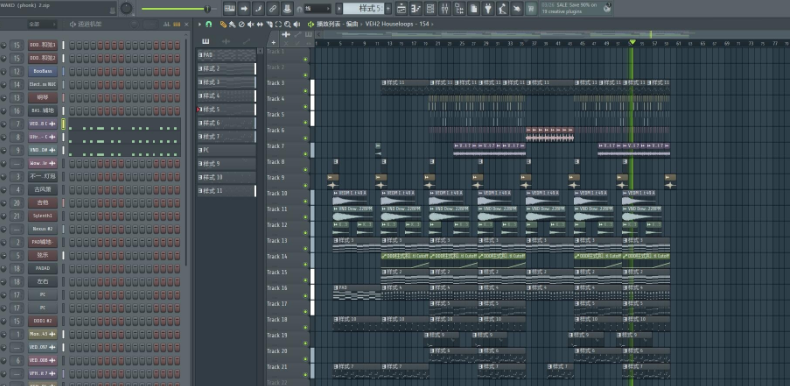
![[经典5弦电贝司音源]Impact Soundworks Shreddage 3.5 Precision v2.0.6 [KONTAKT](3.58Gb)-果果音源网](https://dj.paypey.top/wp-content/uploads/2024/12/VP3V1EQWXSA90MBA3N9E.png)

-果果音源网](https://dj.paypey.top/wp-content/uploads/2024/12/1689161359_2403457728.webp)
-果果音源网](https://dj.paypey.top/wp-content/uploads/2024/12/34-1024x576.jpg)
![[全能AI音乐制作软件] Tuneflow [WiN, MacOSX]-果果音源网](https://dj.paypey.top/wp-content/uploads/2024/12/TTAOINK9ANKE77ROQ17D.png)
![[最新节奏工作站+原厂音色+46个扩展]Native Instruments Maschine v3.0.0 [WiN, MacOSX](32GB+)-果果音源网](https://dj.paypey.top/wp-content/uploads/2024/12/T@JJUFAQPDG@95.png)
![[新增音高校正装置和鼓采样器等]Ableton Live 12 Suite v12.1.1+安装方法 [WiN, MacOSX](2.60GB+2.90GB+2.92GB)-果果音源网](https://www.shuziyinpin.vip/wp-content/uploads/2024/08/Ableton-live-12.webp)
![[智能自动编曲软件 ]band in a box 2023 中文汉化完整版+安装方法 [MacOSX](196.82GB)-果果音源网](https://dj.paypey.top/wp-content/uploads/2024/12/PQZ8Q5QPH@FE_8TQG.png)
![Studio One 6 等通过hosts阻止屏蔽和防火墙出站规则彻底解决激活失效的办法 [WiN, MacOSX]-果果音源网](https://dj.paypey.top/wp-content/uploads/2024/12/99HBFGNA0_A3Q4C@GME.png)
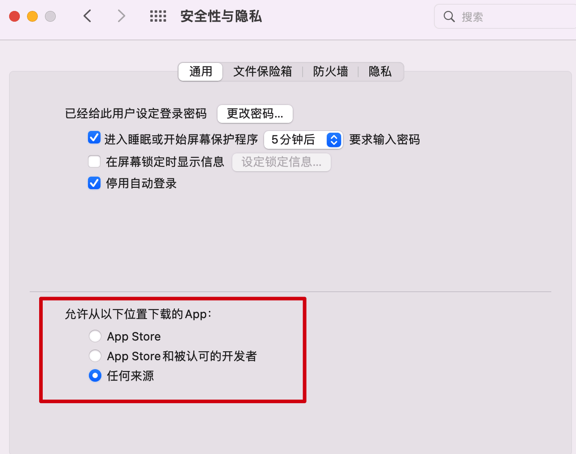
![[最新宿主软件]Steinberg Cubase Pro 14 v14.0.5 VR/R2R/U2B+原厂音源+安装方法 [WiN, MacOSX](80GB+)-果果音源网](https://dj.paypey.top/wp-content/uploads/2024/12/0_WK9XJ@EE04443VO5.png)
![Steinberg Cubase Pro 12 v12.0.70+安装方法 [WiN, MacOSX]-果果音源网](https://dj.paypey.top/wp-content/uploads/2024/12/@HVV1_51DP9ECDJBHPVVO.png)